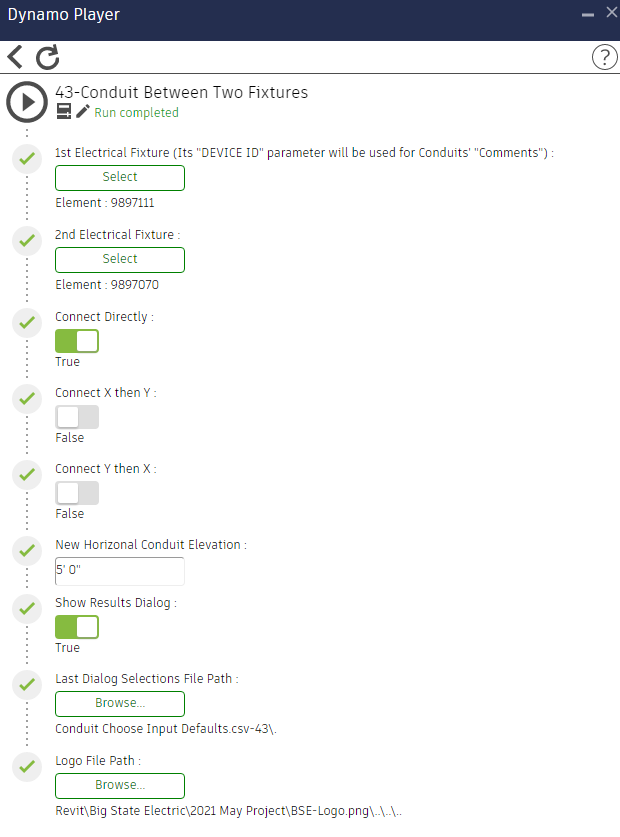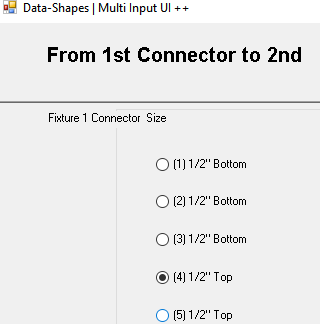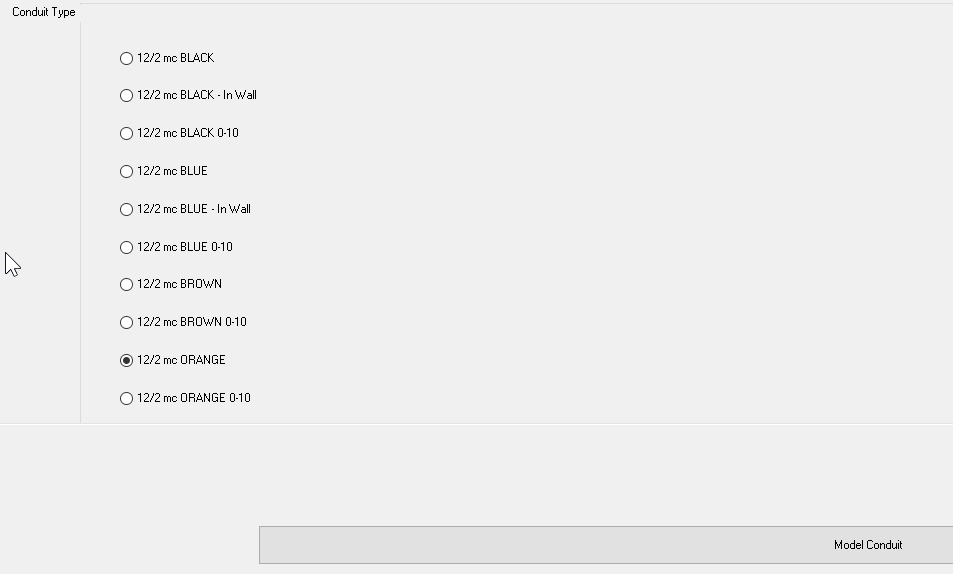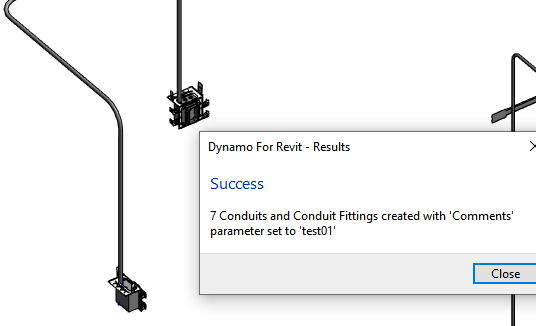Model Conduit between two Electrical Fixtures.
In the Dynamo Player inputs, select 1st & 2nd Fixture, and how you want them connected. Connect directly goes straight from the 1st connector to the 2nd, the X/Y options are for going around corners.
Last Dialog Selections file is a small CSV that saves the previous dialog inputs.
“Comments” parameters for the Conduit Run will be set from the “DEVICE ID” from the first fixture selected.