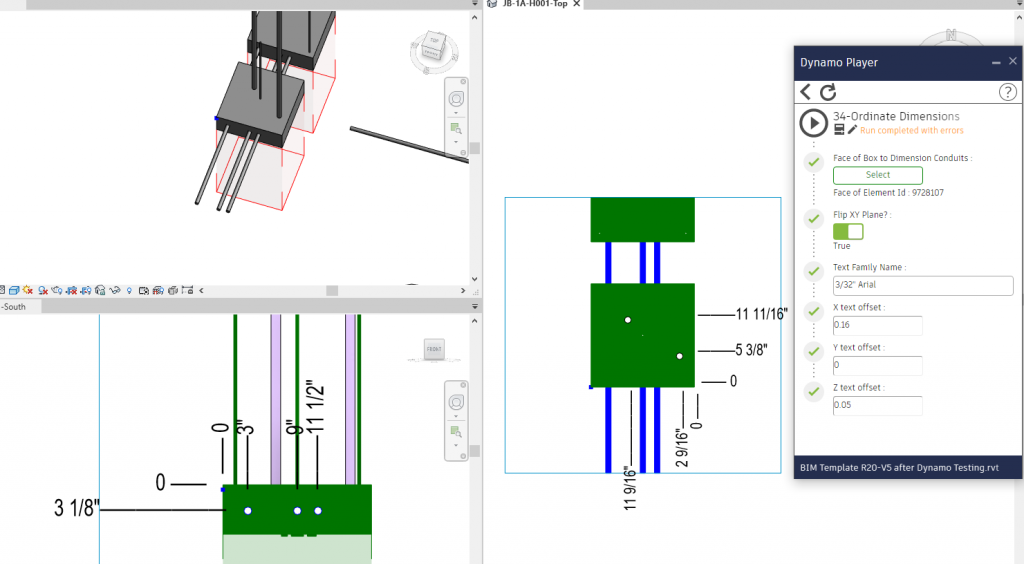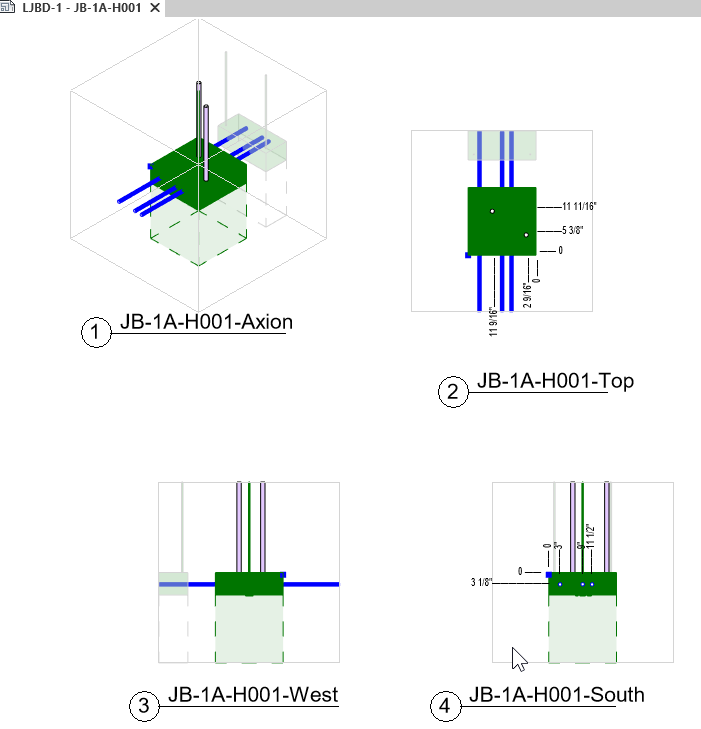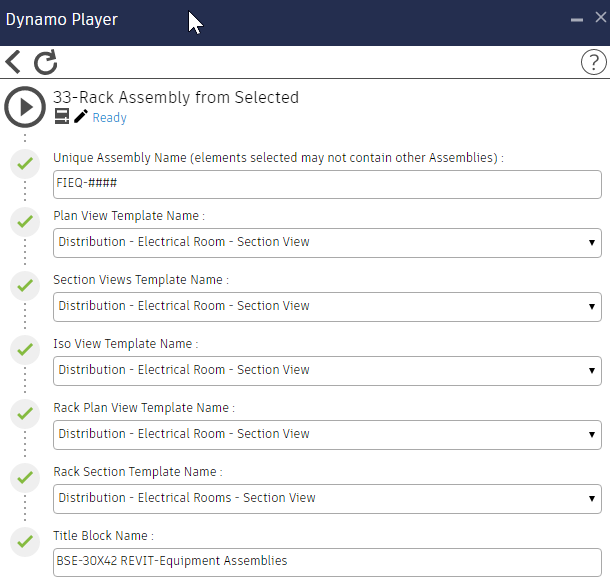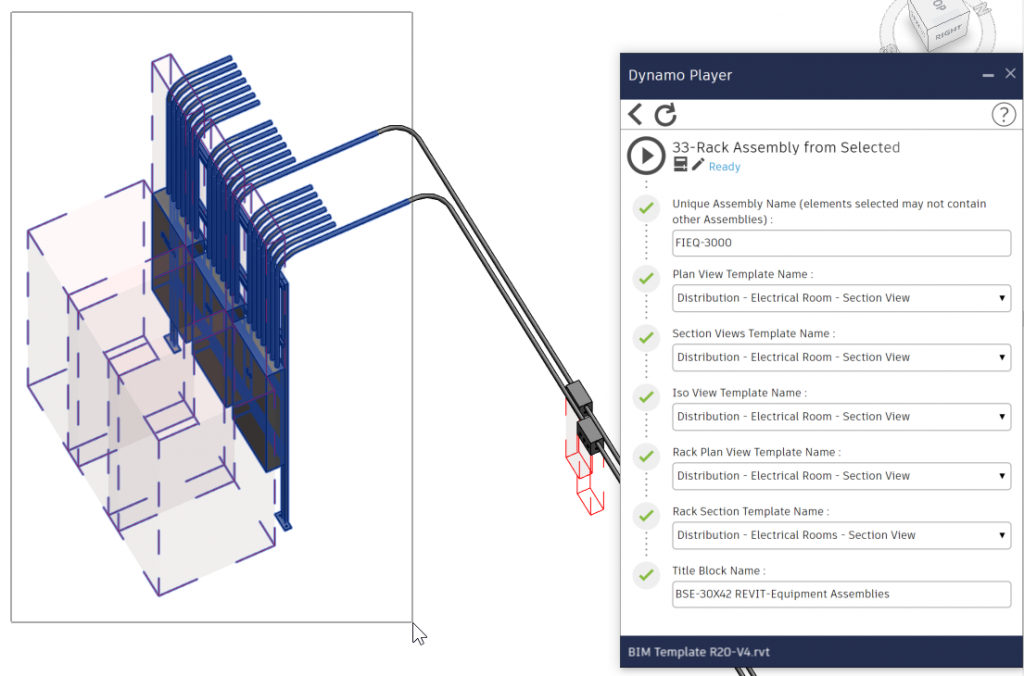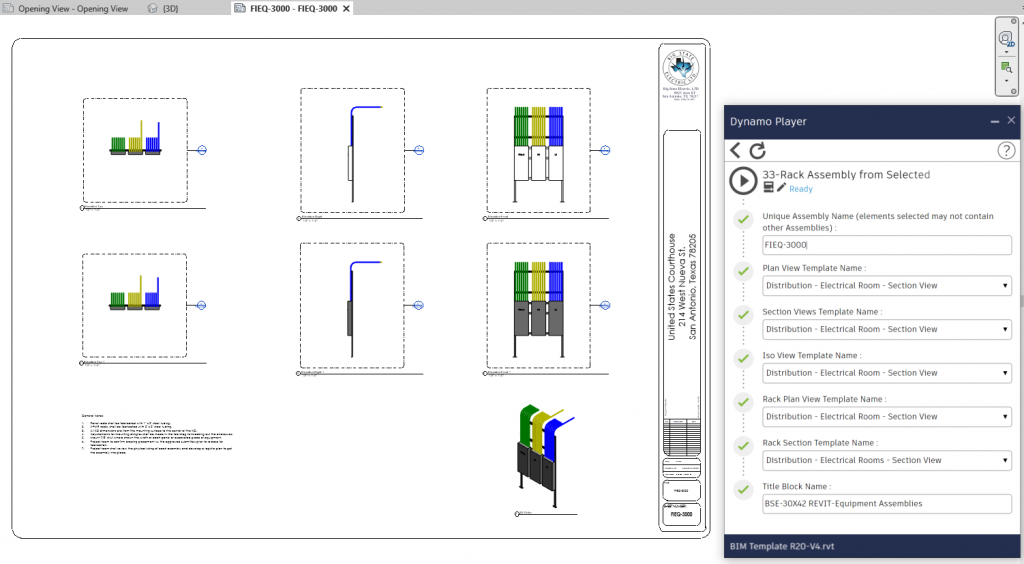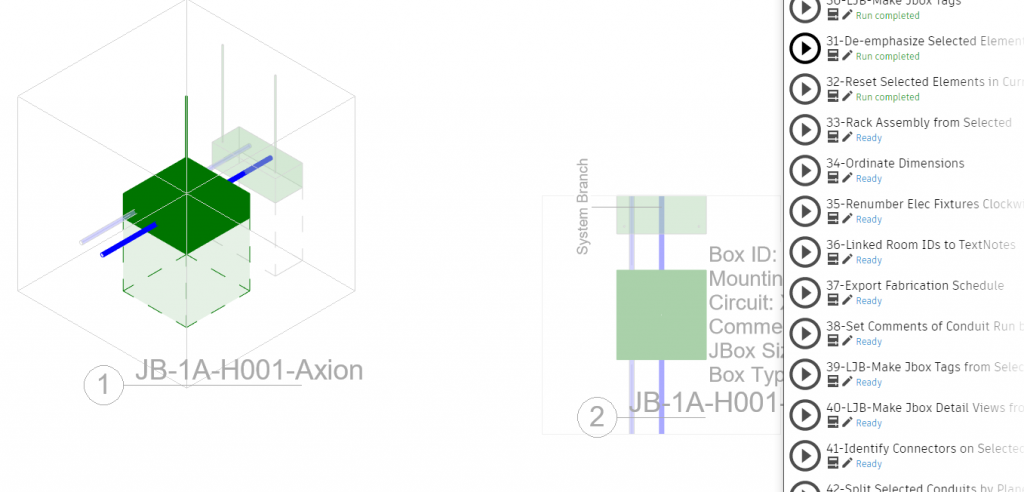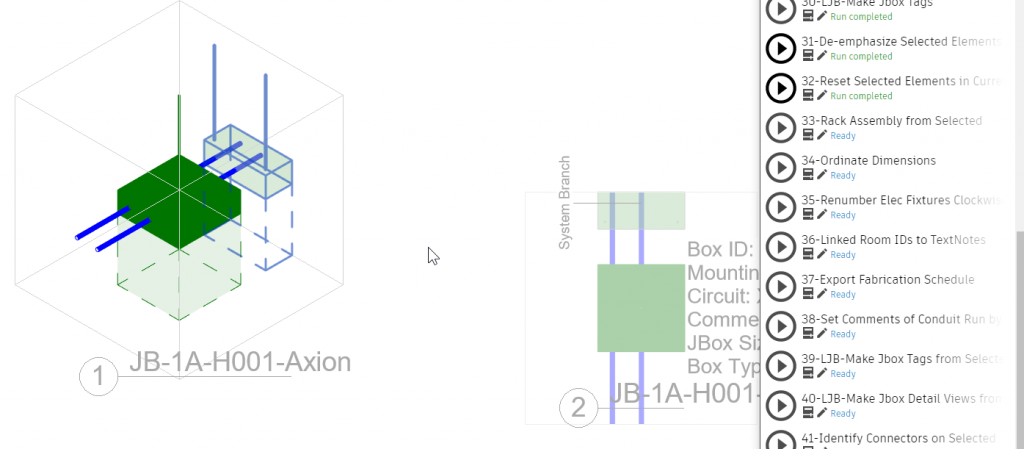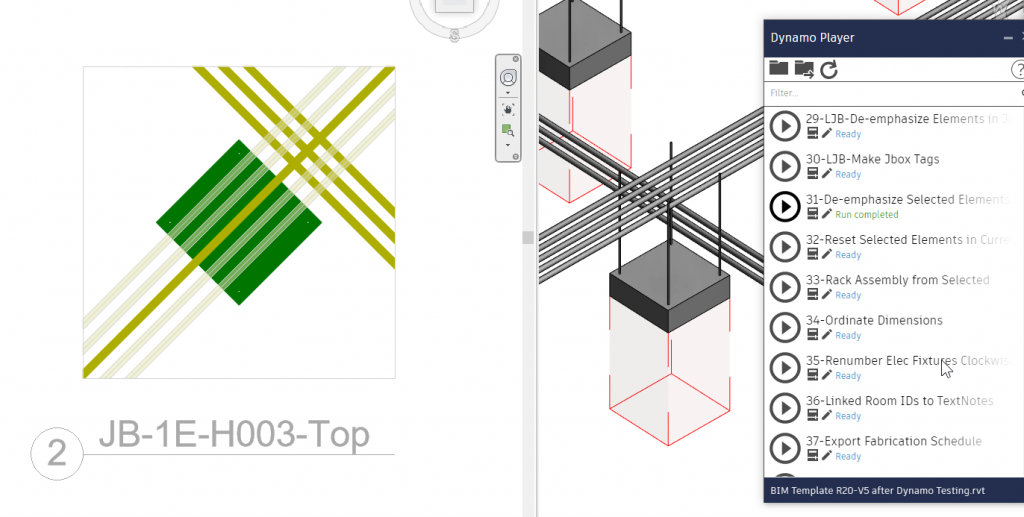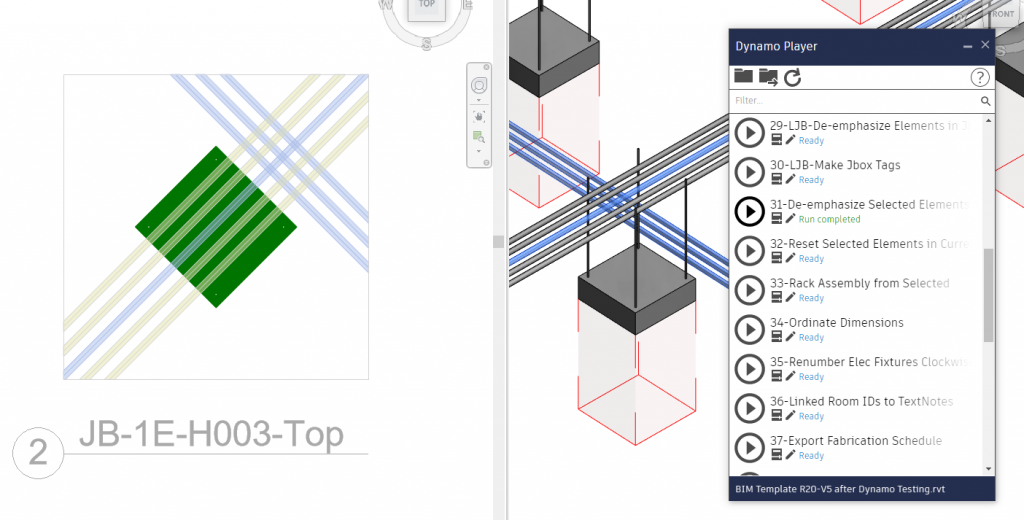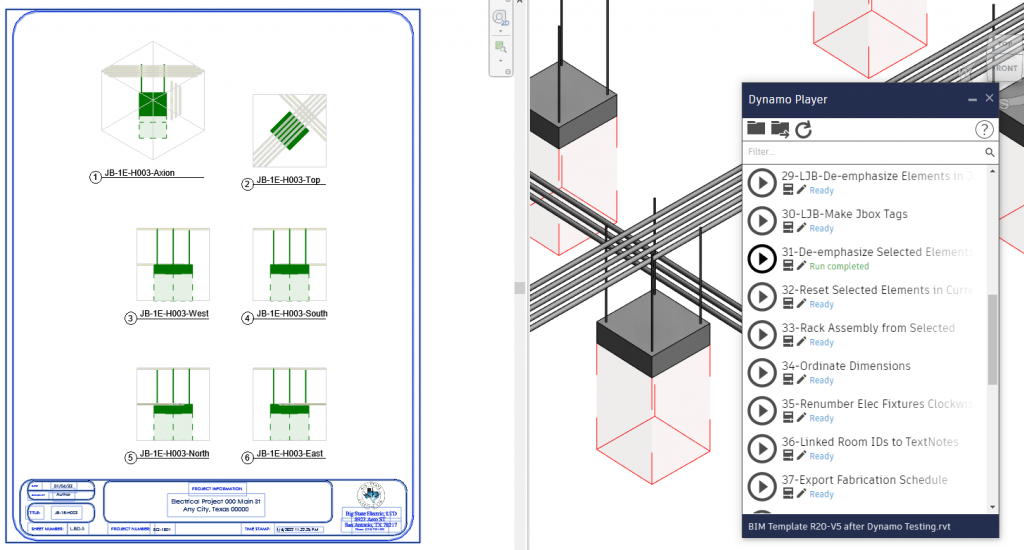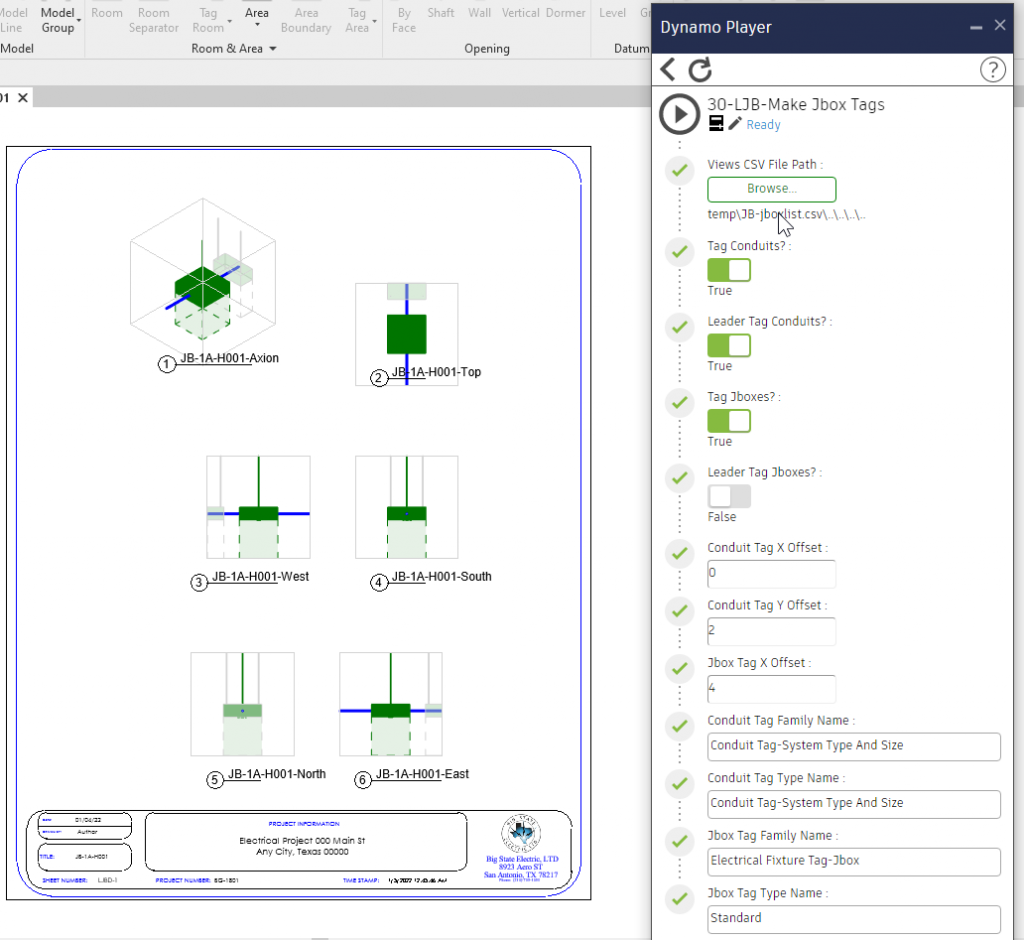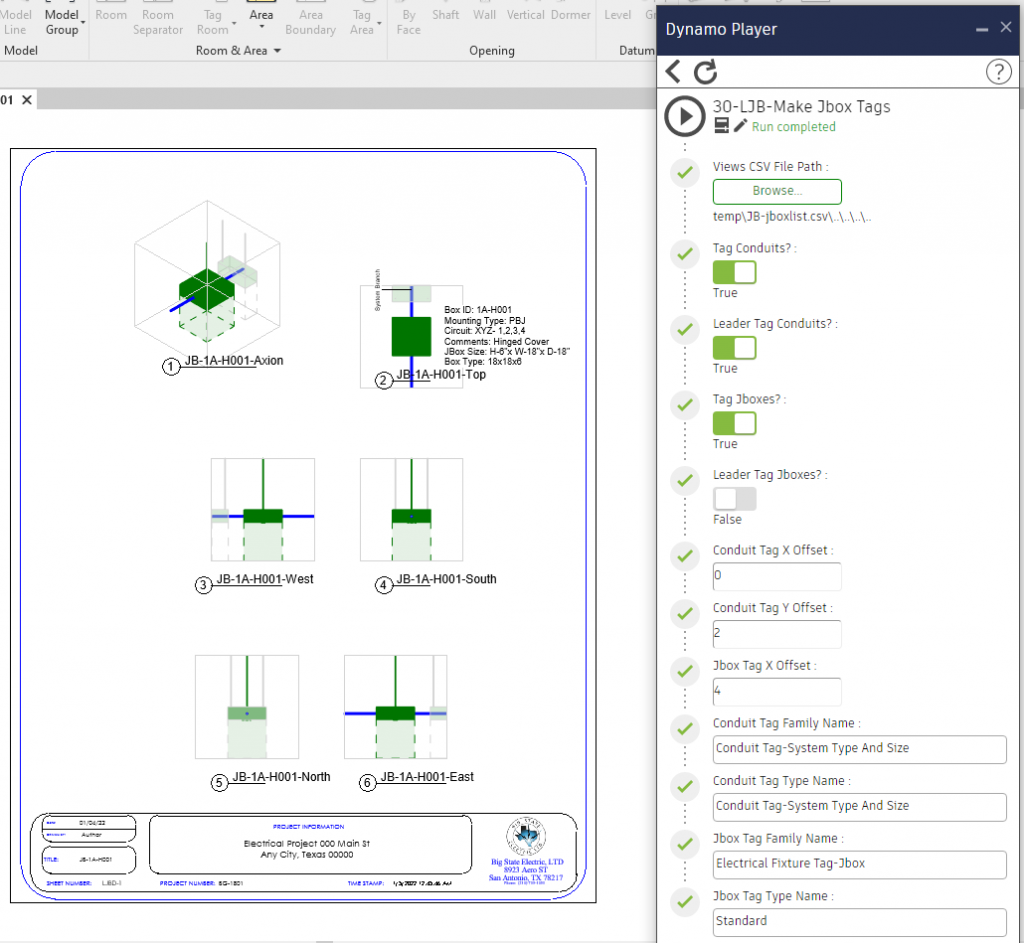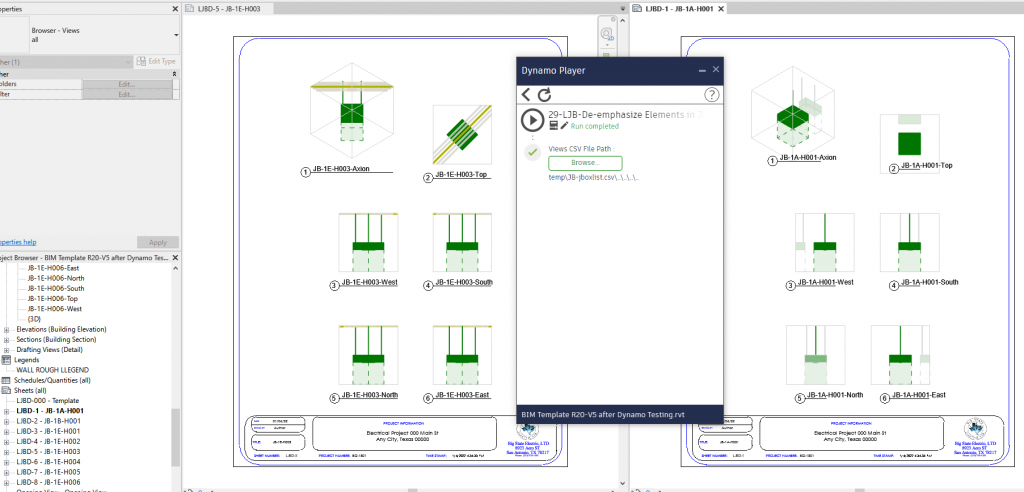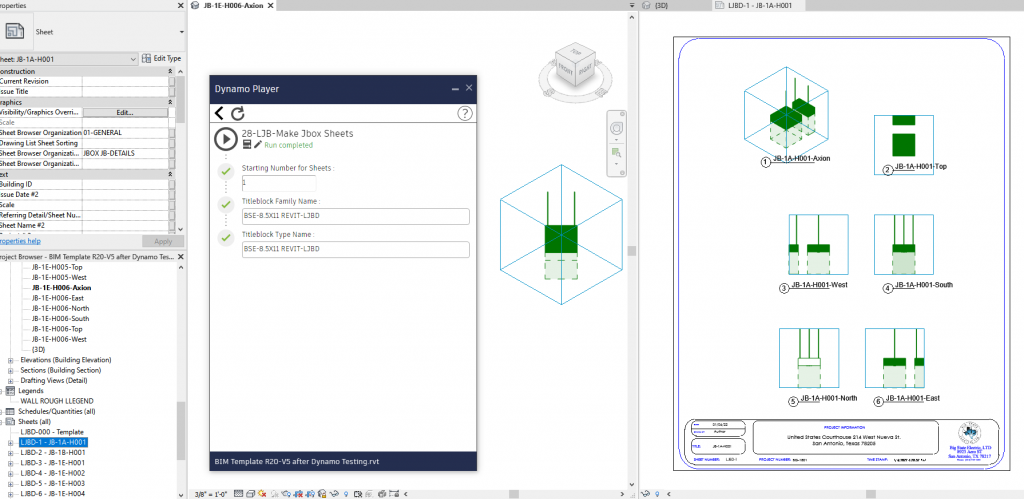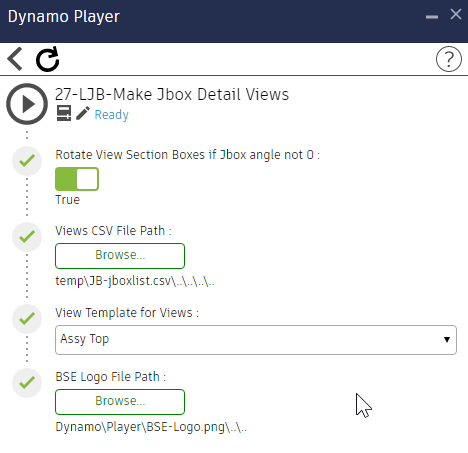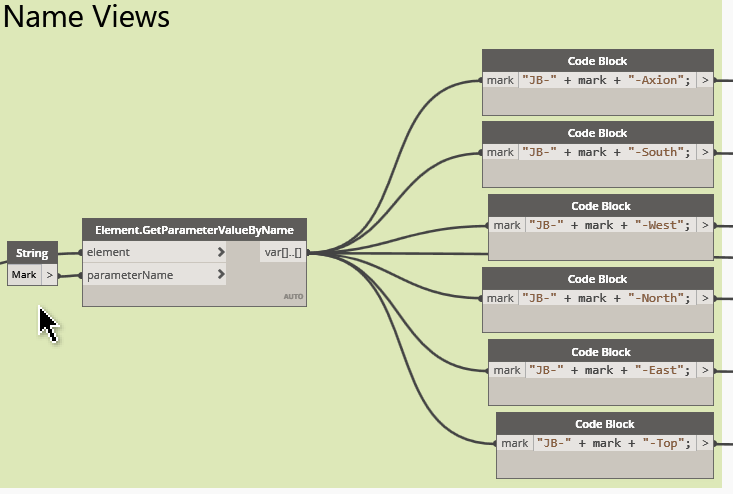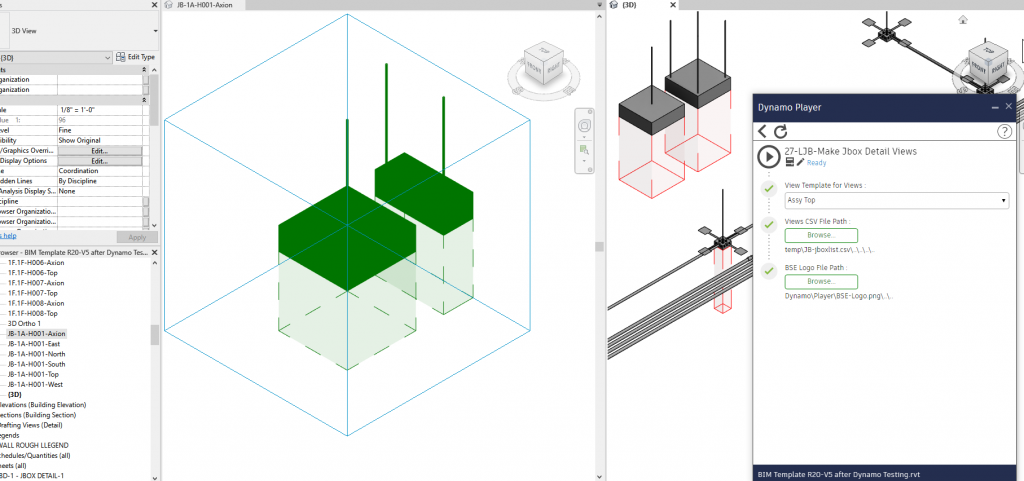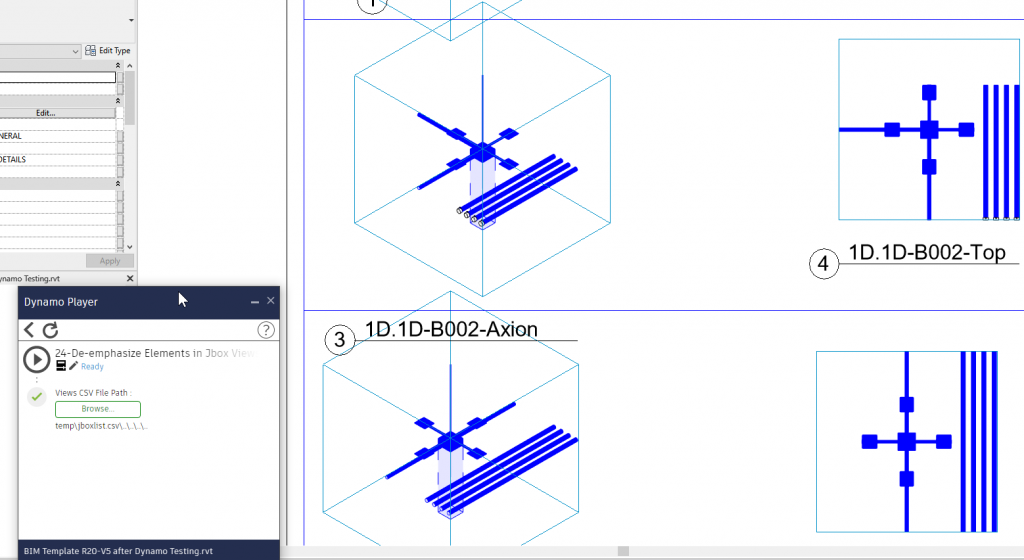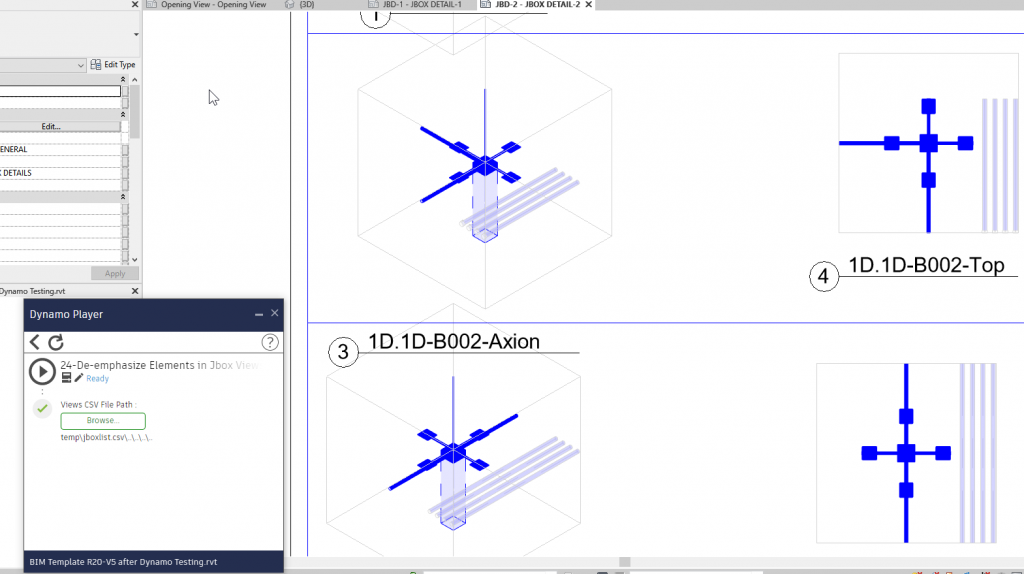Draw ordinate dimensions made from Text Notes in the current View with a face of box selected. The graph will find intersections of the selected face and Conduits to place the “dimensions”.
If the dimensions come in the wrong way, Undo and “Flip XY Plane?”